
- Image via Wikipedia
A Kingdom for Keflings is a very cute game for XBox Live Arcade that caught my attention because it's one of those new games that makes direct use of the 360 Live Avatars in the same way that so many Wii games make use of Miis. The idea is that you play the game as your Avatar, who exists in the world of the Kelflings as a giant among small people. These small Kelflings want a great kingdom, and for some unspecified reason, you're helping them achieve this goal.
You start with a few Keflings and a large amount of resource-rich land. As a giant, you're able to work reasonably quickly to harvest basic resources and get the building process under way. This is essentially a resource management game; you could almost see it as real-time strategy game, except that there's no opponent to fight. Much like Warcraft and it's ilk, you'll spend time chopping trees, mining stone and crystals, etc. all in the name of constructing buildings to unlock more advanced technologies to improve your kingdom and your Keflings themselves.
Though you are capable of gathering the resources you need yourself, you're better off putting your Keflings to work for you to handle resource gathering. This frees you up for the task of actually constructing all the buildings the new kingdom is going to need. That's something the Keflings can't do, so your time is much better spent focused on that.
In addition to the resource management part of the game, there's a bit of a collecting game as well. You can explore the land around your growing kingdom to find new tools that will help you gather different types of resources. Generally they'll be found smack in the center of a resource patch, requiring you to do some work to clear a path to the tool.
There's also a bit of a quest component. Once you've built your kingdom up to the point where you have a town hall, keep or castle, you'll be able to get quests from the Kefling you've put in power. These are largely resource quests, along the lines of "I need 50 magic gems, can you put them in the contractor's office for me?" So you'll go off, get the resource requested, put it in the building requested, and be rewarded with love.
That may not sound like much of a reward, but Love is actually another resource in and of itself. You need it whenever you build a new house to increase your Kefling population. Building a house is all well and good, but Keflings won't want to live in it until it contains love. Build a house, put love in it, and you get new Keflings to do your bidding. Quests are the primary means of getting Love, so you'll need to undertake them once in a while.
Constructing buildings is a pretty interesting process. It's not too heavy on the micromanagement, but not simplified to the point of pointlessness either. Among the many buildings you'll construct for your kingdom are various types of workshops. These workshops will take resources of various kinds and enable you to place orders for building components. The components are assembled and placed outside the workshop. Your giant then goes and picks up the component and you can put it wherever you want in the world. You arrange the components in the proper configuration (which you'll be able to see on the building's blueprint,) and when you have all the components in the correct configuration, the building is automatically finished off.
This may sound really simple, but you have a limited population of Keflings harvesting resources for you. You'll also have Keflings working at transporting resources from location to location, and others processing one type of resource into another. For instance, you may have one Kefling chopping trees into logs, one Kefling working in a saw mill, and a third Kefling transporting cut planks from the sawmill to your contractor's office. Your contractor's office is just one type of workshop though, you may have half a dozen others in your kingdom, and all of them need to be fed a variety of resources to create all the building pieces you'll need. Making sure you have all the resources you need where you need them can be a bit of an optimization dance. It's not too punishing if you mess up though; you can always have one workshop "build" a resource stockpile for you, which your giant can then move where you need it in a hurry. It's just tricky enough to be interesting but not so tricky as to be frustrating.
I started playing this game with the demo just last night and quickly found myself compelled to spend the 800 Microsoft Points required to upgrade to the full game. It didn't claim ALL of my attention; Star Ocean - The Last Hope took the lion's share of it. But I did find myself playing it far more than I expected I would, given the fact that I had Star Ocean there waiting for me. That's a pretty good sign.
Speaking of Star Ocean - The Last Hope, that one is next on my Impressions list. Watch for a new post on it very soon.
Related articles by Zemanta
- A Kingdom for Keflings: Casual City-Building Sim to Soothe a Geekdad's Mind (wired.com)
- Vote for Your Fav Xbox LIVE Arcade Games Next Week (amazon.com)
- A Kingdom For Keflings Hits XBLA, Avatars Infect UNO [Xbox Live Arcade] (kotaku.com)
- Vote In The 2008 Xbox Live Arcade Awards [Xbox Live Arcade] (kotaku.com)
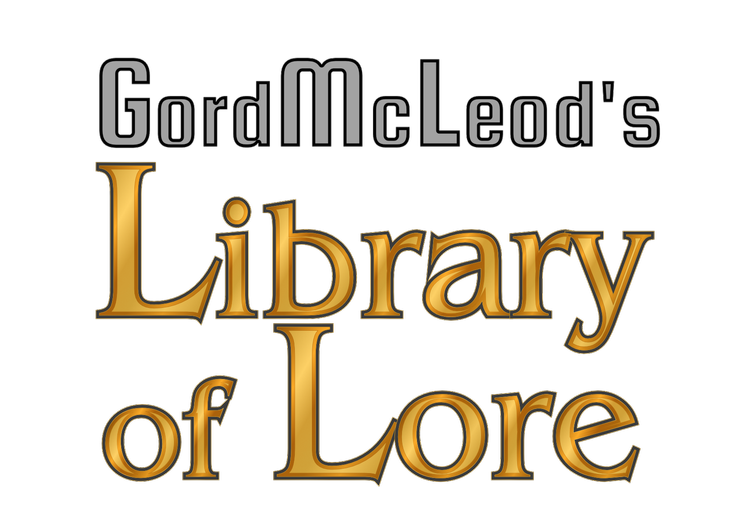
![Reblog this post [with Zemanta]](http://img.zemanta.com/reblog_b.png?x-id=2a825168-03e5-4158-a917-e4d7a6d02f92)

![Reblog this post [with Zemanta]](http://img.zemanta.com/reblog_e.png?x-id=592d0cf3-d910-41bf-b521-161ae9cae0ee)

![Reblog this post [with Zemanta]](http://img.zemanta.com/reblog_b.png?x-id=65acf975-6b22-4280-800b-cc8c35bbbee6)